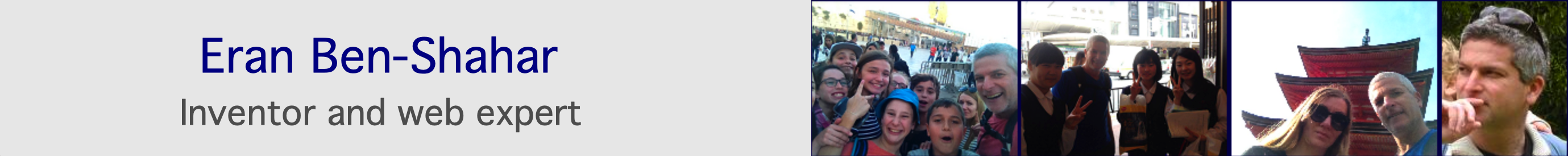Steve Jobs and Apples “amazing” geniousity: Macbook usability issues
We often hear about Apple’s renowned UX/UI experience. However, there are several lesser-known bugs and design flaws in macOS that can lead to a frustrating user experience. Here are some of the issues that don’t get much attention:
- Saving a File in the Wrong Folder
When you double-click a file in its folder to open it and then save it, macOS tries to save it in the last used folder for that app, not the folder where you opened the file. This can lead to confusion and misplaced files.
- Expanded Folders in Finder
Opening Finder and selecting the list view causes all subfolders to expand automatically. While this might be intended to improve usability, it lacks a collapse button, making it difficult to manage large directories.
- Screenshot Limitations
Taking a screenshot of an app with mouse-sensitive or click-sensitive elements is tricky. You need to move the mouse and click the screenshot app, which changes the state of the target app. While Shift + Command + 3 can be used as a shortcut, there’s no dedicated button for this.
- Command and Control Button Role Issues
macOS allows you to swap the roles of the command and control buttons. However, this change doesn’t communicate well with some apps, such as when using SSH to a remote server, where the command button still functions as control and vice versa.
- Inconsistent Dock Behavior
The dock sometimes displays many running apps and windows, making the icons very small, while at other times, running apps don’t appear in the dock at all. This inconsistent behavior is puzzling.
- Window Management Challenges
macOS keeps apps open even after closing their windows, making it hard to determine which apps are running. The “all windows” feature may show apps that are closed but still running and vice versa.
- Crontab Issues
While macOS has a crontab, getting it to run jobs is notoriously difficult. Despite entering jobs correctly, they often fail to execute.
- Poor Packaging System
Unlike Debian’s apt-get, macOS lacks a robust package management system. While tools like Homebrew exist, installing software can be frustratingly buggy. Stable packages are often costly.
- Cut and Paste Bug with Secondary Languages
When using a secondary language keyboard, if you paste content copied with a primary language keyboard, the content is pasted twice. This bug complicates text editing.
- Unwanted System Updates
macOS frequently forces update notifications. Choosing “see updates” often initiates the installation, while selecting “later” prompts you to reschedule without the option to cancel entirely. This approach diminishes user control.
- The .DS_Store Ghost
macOS saves .DS_Store files in each directory, cluttering project folders with system files. These files can be large, sometimes taking up 40% of the project folder’s space. This practice is cumbersome and can interfere with version control systems like Git.
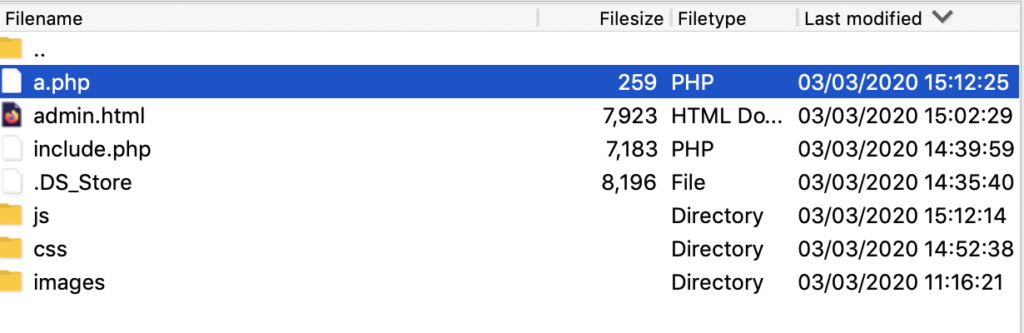
In general, I find the Mac as a much faster and stable computer than Windows computers, but as for the usability advantage – well this is sort of an exaggeration.